|
| | Window (int X, int Y, int W, int H, const char *l=0, int component=WIN_INIT_ALL) |
| |
| | Window (int W, int H, const char *l=0, int component=WIN_INIT_ALL) |
| |
| virtual | ~Window () |
| |
| int | component (void) |
| |
| void | xsettings_callback (WindowXSettingsCallback cb, void *data=((void *) 0)) |
| |
| WindowXSettingsCallback * | xsettings_callback (void) |
| |
| void * | xsettings_callback_data (void) |
| |
| void | pause_xsettings_callback (void) |
| |
| void | restore_xsettings_callback (void) |
| |
| void | window_icon (const char *const *pix) |
| |
| const char *const * | window_icon (void) |
| |
| virtual void | show (void) |
| |
| virtual void | show (int argc, char **argv) |
| |
| void | single_buffer (bool s) |
| |
| bool | single_buffer (void) |
| |
| bool | double_buffer (void) |
| |
| virtual void | flush (void) |
| |
| virtual void | resize (int X, int Y, int W, int H) |
| |
| virtual void | hide (void) |
| |
Window class.
This is Window class similar to FLTK's Fl_Window and Fl_Double_Window with addition of icon themes, XSETTINGS protocol, dialog icons setup and image initialization code, often called prior program startup.
It will also clean loaded data (e.g. call IconLoader::shutdown()), automatically when window is closed.
Contrary to the FLTK's Fl_Window and Fl_Double_Window which are separate classes, this class can be both of them (actually you can chose will window be single buffered or double buffered). If member single_buffer() is set to true, window will behave as Fl_Window, if not (default), window will be as Fl_Double_Window.
Make sure to call single_buffer() before show() if you want to change single/double buffering scheme.
Window implements the following XSETTINGS keys:
- Fltk/Background - set FL_BACKGROUND color
- Fltk/Background2 - set FL_BACKGROUND2 color
- Fltk/Foreground - set FL_FOREGROUND color
- Fltk/FontSize - set font size
- Net/IconThemeName - load icon theme with the given name
- Note
- Due some FLTK issues, when font size was changed (via Fltk/FontSize), window will not be redrawn (actually, it can't be redrawn), so window has to be closed and opened again.
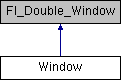
 1.8.5
1.8.5