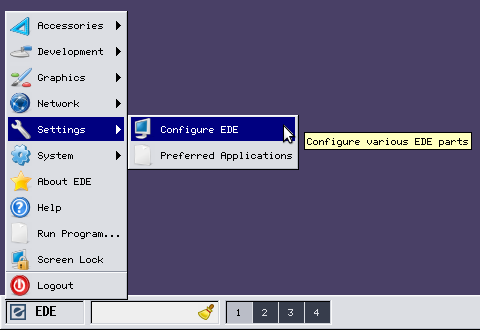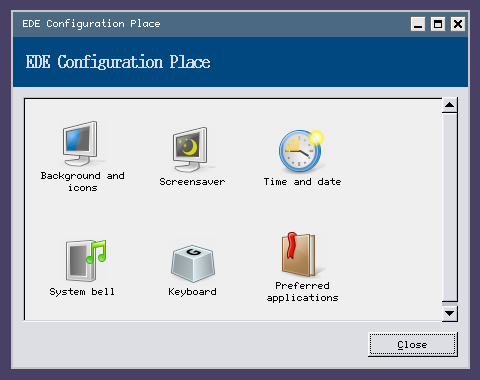This is an old revision of the document!
Table of Contents
EDE can be configured in many aspects.
You don't like the default behaviour of something? Don't panic! There's a good chance that you can change it. (And if you really can't, feel free to post a feature request on the bug tracker!)
Graphical configuration
The more obvious way to adjust EDE's behaviour is via the graphical configuration tools (see screenshots below).
The “Configuration place” can be accessed from the menu in the settings category.
It provides six tools to customize EDE to your liking. These should be pretty self-explanatory.
Background and icons
Here you can change the background colour or set a wallpaper, change icon properties and fonts.
Screensaver
This tool lets you configure a screensaver.
Time and date
Displays a calendar and a clock.
System bell
Provides volume control.
Keyboard
Lets you choose a keyboard layout for your country.
Preferred applications
Set your preferred terminal emulator, file manager, browser and mail client.