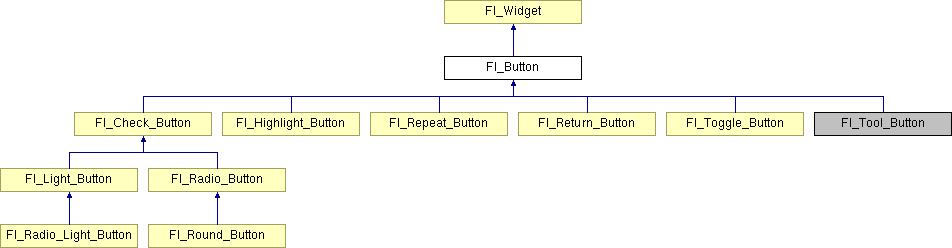
#include <Fl_Button.h>
Inheritance diagram for Fl_Button:
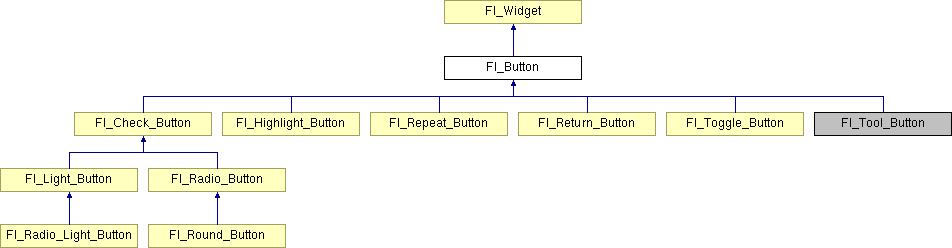
Public Types | |
| enum | { NORMAL = 0, TOGGLE = 1, RADIO = 2, HIDDEN = 3 } |
| values for type(int), which can be one of:. More... | |
Public Methods | |
| Fl_Button (int x, int y, int w, int h, const char *l=0) | |
| Creates the button widget using the position, size, and label. | |
| Fl_Button (const char *l=0, int layout_size=30, Fl_Align layout_al=FL_ALIGN_TOP) | |
| Creates the button using the label, size, and alignment. | |
| bool | value () const |
| bool | value (bool) |
| bool | set () |
| Same as value(true). | |
| bool | clear () |
| Same as value(false). | |
| void | setonly () |
| Turns on this button and turns off all other radio buttons in the group (calling value(true) or set() does not do this). | |
| virtual void | draw () |
| virtual int | handle (int event) |
| virtual void | preferred_size (int &w, int &h) const |
Static Public Attributes | |
| Fl_Named_Style * | default_style |
Protected Methods | |
| void | draw (int glyph, int glyph_width) const |
You control exactly when and how by changing the values for type() and when().
Buttons can also generate callbacks in response to FL_SHORTCUT events. The button can either have an explicit shortcut() value or a letter shortcut can be indicated in the label() with an '&' character before it. For the label shortcut it does not matter if Alt is held down, but if you have an input field in the same window, the user will have to hold down the Alt key so that the input field does not eat the event first as an FL_KEY event.
Definition at line 35 of file Fl_Button.h.
|
|
values for type(int), which can be one of:.
Definition at line 46 of file Fl_Button.h. |
 1.2.15
1.2.15